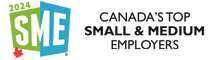Global Leaders Trust Fresche for Future-Forward Innovation.
Learn how these companies maximized the value of their IBM i ecosystem with Fresche Solutions as their partner.
Trillion
Dollars in Assets Managed
Billions
of Dollars in Revenue Transformed
>300K
Developers Served
50%+
Productivity Achieved
The Only End-to-End Solution Purpose-Built to Manage and Modernize IBM i Systems
Strategic Advisory
Establish a modernization roadmap, cloud adoption strategy, IT health-check, security plan and more. Our expert advisors help you build the future of your IT.
Learn MoreNew Application Development & Integration
Accelerate technology modernization with automation and AI/ML assisted transformation. Modernize your RPG, COBOL and Synon applications or develop new web & mobile applications, create APIs.
Learn MoreInfrastructure Managed Services
Optimize IT with advanced cloud hosting and disaster recovery for IBM i (AS/400), AIX, Linux, and Wintel platforms, ensuring scalability, security, and seamless operations.
Learn MoreIBM i Application Modernization
Drive IT projects forward, reduce backlog, and access IBM i and RPG development skills with flexible engagement models including project-based support.
Learn MoreIBM i Security Suite
Uncover vulnerabilities and protect your IBM i data against ransomware, intrusion, and cyber threats. Quickly achieve regulatory compliance.
Learn MoreIBM i Education: Resources, Trends, News, Events, and More

System i Developer | SUMMIT Lunch & Learn | Spring 2024
Join this 75-minute technical discussion where we share helpful hints, an IBM i development tool, and a live Q&A.…
IT Experts.
Proven Process.
Winning IP.
We create leading digital applications and products that transform technology and business.
Featured Media Mentions
Fresche professionals combine cutting-edge technology with business expertise to fuel growth & transformation.

POWERCast: Scott Gingerysty discusses new opportunities to enhance, extend and modernize your IT and IBM i applications.

Thoroughly Modern: Your trusted monthly guide to the latest technology trends and IBM i insights.

Fresche honored as a Top Employer in Canada for 2024, marking the tenth year of this recognition.