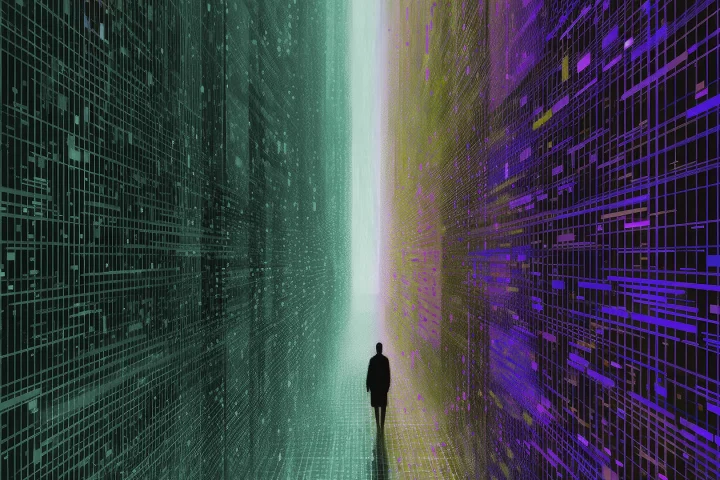Resources
A Fresche Perspective


Thoroughly Modern: Proceed With Caution with AI in the Landscape of Cybersecurity

From Tradition to Transformation: IBM i in the Era of Cloud & AI

Thoroughly Modern: A Practical Primer For The IBM i Cloud Journey

Build Resilient IT Strategies