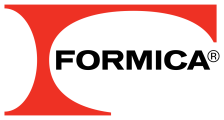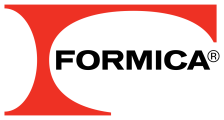
Resources
A Fresche Perspective
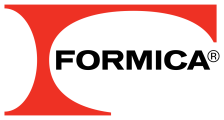
Analysis Ensures Low Project Cost
Iron Valley uses WebSmart to develop competitive online presence

Ready to wrangle IBM i modernization? Fresche is riding into Fort Worth for POWERUp & we can’t wait to meet you. Visit us at booth #109!